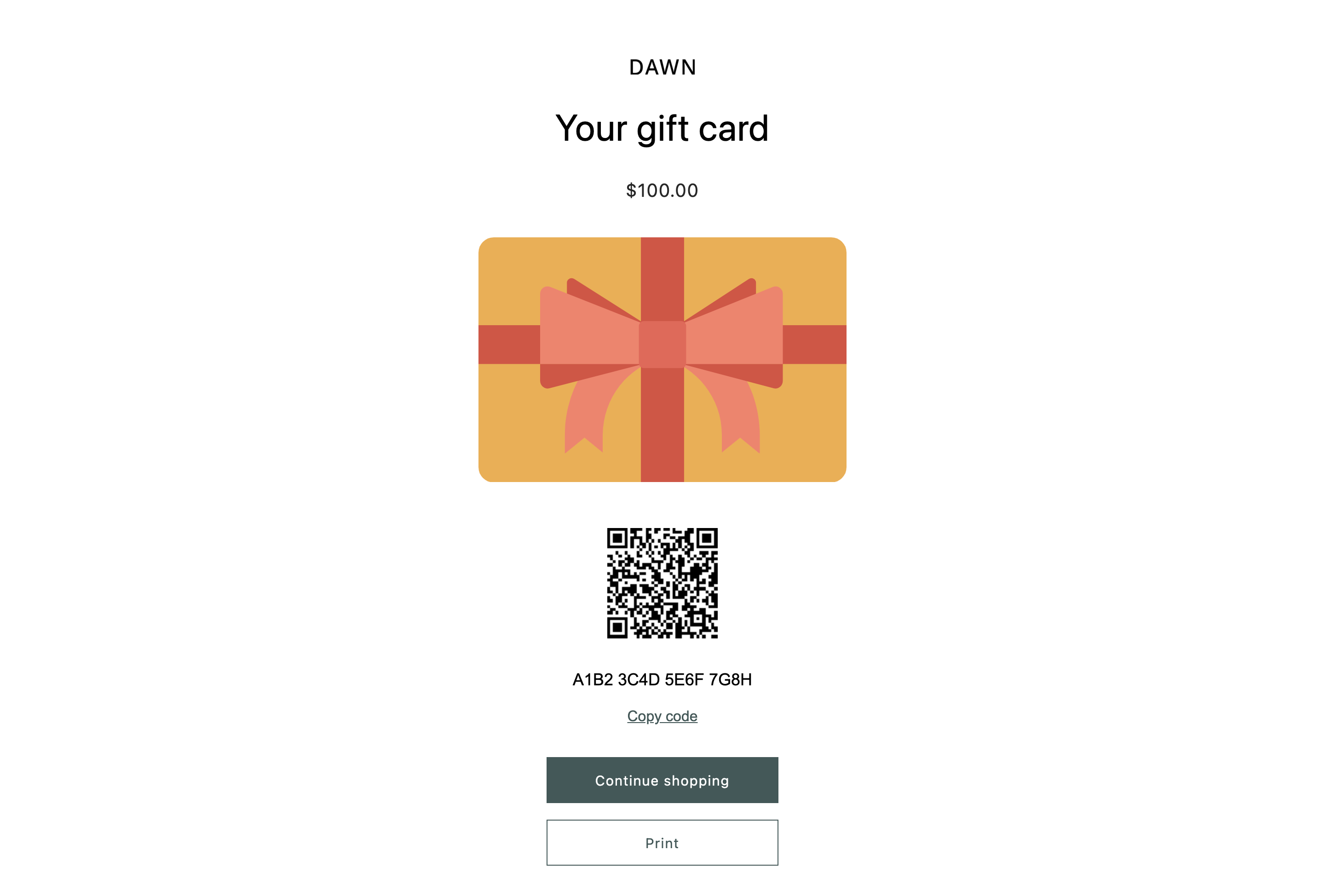Are you looking for an easy way to boost sales on your Shopify store? Have you considered offering gift cards to your customers? Not only do gift cards make great presents, but they can also attract new customers and generate more revenue. And with the convenience of QR codes, selling and redeeming gift cards has never been easier.
In this article, we’ll show you how to get Shopify gift card QR codes for your store. We’ll cover everything from setting up gift cards on your Shopify account to creating custom designs and integrating QR codes. So, whether you’re a seasoned Shopify seller or just starting out, keep reading to learn how to take your business to the next level with gift card QR codes.
How You Can Get Shopify Gift Card Qr Codes?
Are you planning to expand your business and looking for ways to increase your customer base? Offering gift cards is a great way to attract new customers and increase sales. Shopify, the popular e-commerce platform, offers gift cards that can be customized to suit your business needs. In this article, we will guide you on how to get Shopify gift card QR codes, which can be scanned by customers to redeem their gift cards.
1. Create a Gift Card Product
The first step to getting Shopify gift card QR codes is to create a gift card product. To do this, log in to your Shopify account and navigate to “Products” in the sidebar. Click on “Add product” and select “Gift card” from the product type dropdown menu. Add the details of the gift card, such as the denomination, image, and description. Once you have filled in all the necessary information, click on “Save product”.
2. Customizing Your Gift Card Design
Shopify allows you to customize the design of your gift card to match your brand. To do this, click on “Settings” in the sidebar and select “Gift cards”. Here, you can choose from a range of templates and customize the design by adding your logo, changing the font, and adjusting the color scheme.
3. Generate QR Code for Gift Card
Once you have created your gift card product and customized the design, you can generate the QR code. Shopify provides a unique QR code for each gift card, which can be scanned by customers to redeem their gift cards. To generate the QR code, click on “Actions” next to the gift card product and select “View gift card”. Here, you will see the QR code that you can download or copy to include on your marketing materials.
4. Using QR Codes for Gift Cards
QR codes make it easy for customers to redeem their gift cards. All they need to do is scan the code with their smartphone camera, and the gift card details will be displayed on their screen. They can then use the gift card to make a purchase on your website or in-store.
5. Benefits of Using Gift Cards
Offering gift cards has many benefits for your business. It can help attract new customers, increase sales, and improve customer loyalty. Gift cards are also a great way to reward your existing customers and encourage repeat business.
6. Vs Other Gift Card Options
Compared to traditional gift cards, QR code gift cards offer several advantages. They are more convenient for customers since they can be easily scanned with a smartphone camera. QR codes also eliminate the need for physical cards, which can be lost or misplaced.
7. How to Market Your Gift Cards
To get the most out of your gift cards, it’s important to market them effectively. You can promote your gift cards on your website, social media channels, and email newsletters. You can also offer incentives, such as discounts or free shipping, to encourage customers to purchase gift cards.
8. Tracking Gift Card Sales
Shopify allows you to track the sales of your gift cards, so you can see how well they are performing. You can view the number of gift cards sold, the total amount of gift card sales, and the redemption rate. This information can help you make informed decisions about your gift card marketing strategy.
9. Conclusion
Offering gift cards is a simple and effective way to attract new customers and increase sales. With Shopify gift card QR codes, you can create customized gift cards that are easy for customers to redeem. By following the steps outlined in this article, you can get started with offering gift cards on your Shopify store.
10. Frequently Asked Questions
-
- Can I use my own design for the gift card QR code?
Yes, you can customize the design of your gift card to match your brand.
-
- How do customers redeem their gift cards?
Customers can scan the QR code with their smartphone camera to redeem their gift cards.
-
- Can I track the sales of my gift cards?
Yes, Shopify allows you to track the sales of your gift cards and view the redemption rate.
Frequently Asked Questions
Here are some commonly asked questions about obtaining Shopify gift card QR codes:
Can I generate Shopify gift card QR codes myself?
Yes, you can generate Shopify gift card QR codes yourself through your Shopify account. Simply navigate to the “Gift Cards” section of your Shopify dashboard, select “Create Gift Card”, and choose the QR code option. You can then customize the gift card design and value, and the QR code will be generated for you to download and share with your customers.
Alternatively, you can use a third-party app or service that specializes in creating gift card QR codes. Some popular options include GiftUp!, Rise.ai, and GiftFly. These services may offer additional features and customization options beyond what is available through Shopify’s native gift card functionality.
Can I use Shopify gift card QR codes in-store?
Yes, Shopify gift card QR codes can be used both online and in-store. If you have a physical store or pop-up shop, you can print out the QR code and display it at the point of sale for customers to scan and redeem their gift card balance. You can also use a QR code scanner app on your phone or tablet to scan the code and apply the gift card balance to the purchase.
Keep in mind that some customers may prefer to have a physical gift card to present as a gift, so it’s a good idea to offer both options if possible.
How do customers use Shopify gift card QR codes?
To use a Shopify gift card QR code, customers simply need to scan the code using their smartphone’s camera or a QR code scanner app. This will take them to a landing page where they can view the gift card balance and enter it as a payment method during the checkout process. If the gift card balance covers the total purchase amount, the order will be completed without any additional payment needed.
If the gift card balance does not cover the full purchase amount, the customer can pay the remaining balance with another payment method, such as a credit card or PayPal.
Can I track the usage of my Shopify gift card QR codes?
Yes, Shopify allows you to track the usage of your gift card QR codes through your dashboard. You can see how many gift cards have been sold, how many have been redeemed, and the remaining balance on each card. This can help you track the performance of your gift card program and make adjustments as needed.
Additionally, if you use a third-party app or service to create your gift card QR codes, they may offer additional tracking and analytics features beyond what is available through Shopify’s native functionality.
What are some best practices for using Shopify gift card QR codes?
Some best practices for using Shopify gift card QR codes include:
- Offering both physical and digital gift card options to accommodate customer preferences
- Customizing the design of your gift cards to match your brand and make them more visually appealing
- Promoting your gift card program through email marketing, social media, and other channels to encourage sales
- Tracking the usage of your gift cards and making adjustments to your program as needed to improve performance
By following these best practices, you can create a successful gift card program that drives sales and builds customer loyalty.
In conclusion, obtaining Shopify gift card QR codes is a simple and straightforward process. By following the steps outlined above, you can easily generate and distribute gift card codes to your customers, helping to boost sales and drive customer loyalty. Whether you’re a small business owner just starting out or an established retailer looking to expand your reach, Shopify gift cards are a powerful tool to help you achieve your goals. So why not give it a try today and see the benefits for yourself? With a little bit of effort and a lot of passion, anything is possible.